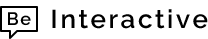PORTFOLIO SITES
Portfolio websites are online platforms that individuals, professionals, or businesses use to showcase their work, skills, achievements, and experiences. These sites serve as digital portfolios and are crucial for building an online presence and attracting potential clients or employers. Here are some key points about portfolio websites:
Purpose: Portfolio websites have a clear purpose: to display the creator's work, whether it's art, photography, writing, design, coding, or any other form of creative or professional output.
Customization: Users can customize their portfolio sites to reflect their unique style and brand. This includes selecting themes or templates, adding multimedia elements, and structuring content.
Content: Portfolio websites typically include a homepage that provides an overview of the creator's work. They also feature individual project or work pages, each with detailed descriptions, images, or multimedia elements. Contact information and an "About Me" section may also be included.
Design: The design of a portfolio website should be visually appealing and aligned with the creator's style or industry. It should highlight the work effectively and make it easy for visitors to navigate.
Responsive Design: In today's mobile-centric world, portfolio sites must be responsive, meaning they adapt to different screen sizes and devices, ensuring a seamless user experience.
Domain and Hosting: Users can choose their own domain names (e.g., www.yourname.com) and select hosting services to make their portfolio websites accessible on the internet.
SEO Optimization: Optimizing portfolio sites for search engines (SEO) is crucial for increasing visibility and attracting organic traffic. This includes using relevant keywords, adding alt text to images, and creating high-quality content.
Integration: Some portfolio websites offer integration with social media platforms and third-party tools like Google Analytics to monitor site traffic and engagement.
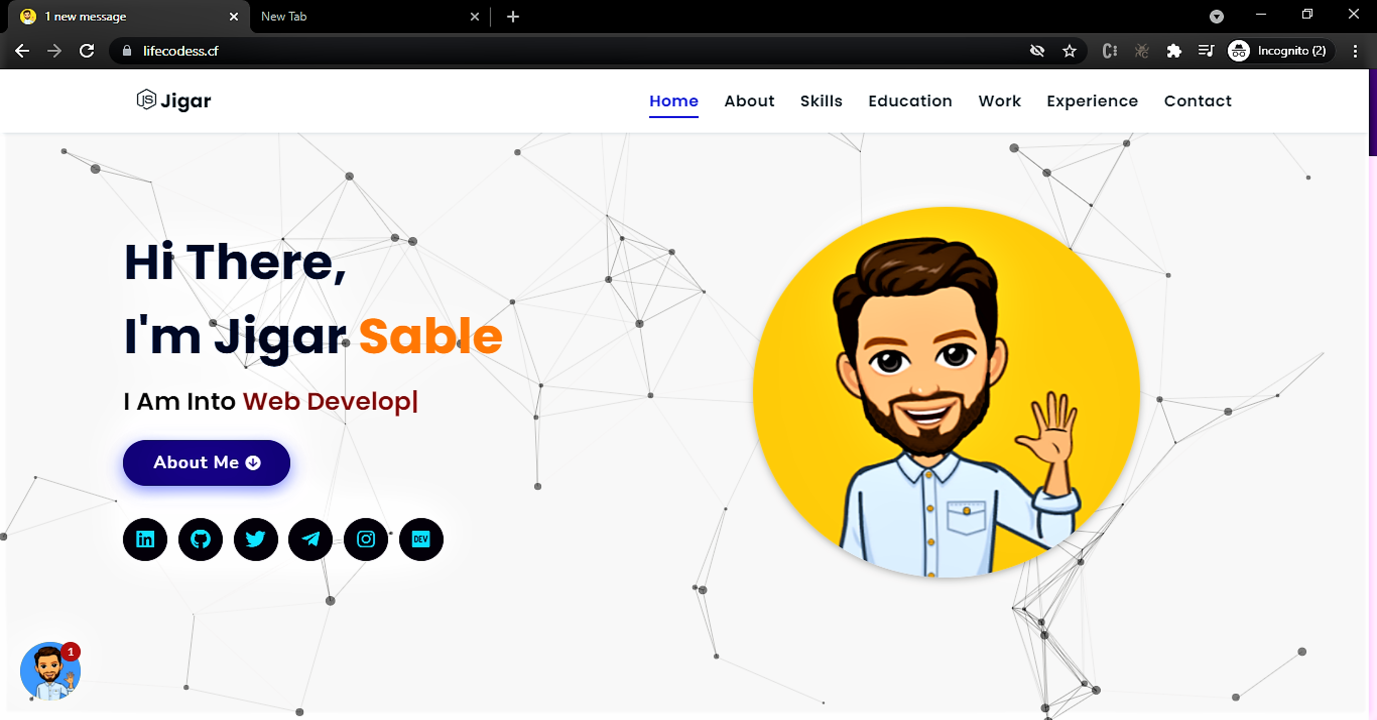
Designing, building, and hosting a portfolio website involves a combination of creative design, web development skills, and selecting the right hosting solution. Here's a step-by-step guide on how to create and manage a portfolio website:
1. Design:
-
Define Your Purpose: Determine the purpose of your portfolio website. Are you showcasing your art, photography, writing, design work, or professional achievements? Having a clear goal will guide your design choices.
-
Plan Your Content: Outline the content you want to showcase, such as projects, case studies, or testimonials. Decide how you'll organize and present this content to create an engaging user experience.
-
Select a Design Aesthetic: Choose a design aesthetic that aligns with your personal brand or the style of your work. Consider color schemes, typography, and overall layout. Keep it visually appealing and user-friendly.
-
Responsive Design: Ensure your design is responsive, meaning it adapts to different screen sizes, from desktop to mobile devices. This is crucial for an optimal user experience.
-
Create Visual Assets: Gather and prepare high-quality images, videos, or other media assets to feature your work. Optimize these assets for fast loading times.
2. Build:
-
Choose a Website Builder or CMS: Depending on your technical skills, you can choose between website builders like Wix, Squarespace, or WordPress, or build a custom website using HTML, CSS, and JavaScript.
-
Domain Name: Register a domain name that reflects your name or brand. This is your website's address (e.g., www.yourname.com).
-
Content Creation: Populate your website with your content, including project descriptions, images, and any other relevant information. Use the design you planned in the previous step.
-
Navigation: Create a user-friendly navigation menu that helps visitors easily find and explore your work. Use clear and descriptive labels for menu items.
-
Contact Information: Include a contact page or section with information on how visitors can reach you.
-
SEO Optimization: Optimize your website for search engines by using relevant keywords, meta tags, and descriptive alt text for images.
3. Host:
-
Choose a Hosting Provider: Select a hosting provider that suits your needs. Some popular options for portfolio websites are Bluehost, SiteGround, HostGator, or managed WordPress hosting services.
-
Select a Hosting Plan: Choose a hosting plan based on your website's traffic, performance requirements, and budget.
-
Install and Configure: If you're using a CMS like WordPress, follow the hosting provider's instructions to install and configure your website. If you're using a website builder, this step is typically handled for you.
-
Security: Implement security measures to protect your website and visitor data. This includes regular updates, SSL certificates, and security plugins if applicable.
-
Backup: Set up automated backups to ensure you can restore your website in case of data loss or technical issues.
-
Support: Ensure your hosting provider offers reliable customer support to assist with technical matters or inquiries.
-
Monitor Performance: Use monitoring tools or plugins to track website performance, loading times, and user behavior. Make adjustments as needed to optimize performance.
-
Scale as Needed: As your portfolio grows, consider scaling your hosting plan to accommodate increased traffic and resource demands.
By following these steps, you can successfully design, build, and host a portfolio website that showcases your work and achievements effectively. Regular updates and maintenance are crucial to keep your portfolio website current and appealing to visitors.
Portfolio websites are online platforms that individuals, professionals, or businesses use to showcase their work, skills, achievements, and experiences to a global audience. They serve as digital portfolios, highlighting a diverse range of content, from art, photography, writing, design, coding, to professional projects and achievements.
The key components of a portfolio website include a well-thought-out design that reflects the creator's style and brand. User-friendly navigation allows visitors to explore different projects easily. Content is organized into individual project pages, each containing detailed descriptions, images, or multimedia elements that provide an in-depth view of the work. An "About Me" section introduces the creator, while contact information facilitates communication.
Responsive design ensures that the portfolio website looks and functions well on various devices, from desktops to smartphones. Domain registration and hosting make the site accessible on the internet. SEO optimization enhances visibility in search engines, attracting a broader audience.
Whether it's an artist showcasing their creations, a designer presenting their portfolio, or a professional highlighting their career achievements, portfolio websites play a vital role in online self-presentation and networking. They provide a dynamic, ever-evolving platform for individuals and businesses to exhibit their talents, connect with potential clients or employers, and leave a lasting impression in the digital realm