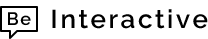WORDPRESS AND HOSTING
WordPress is a popular and versatile content management system (CMS) that powers a significant portion of websites on the internet. Here are some key aspects of WordPress:
Open Source: WordPress is an open-source platform, which means it is freely available to use, modify, and distribute. This open nature has led to a vast community of developers and users who contribute to its growth and improvement.
User-Friendly: WordPress is known for its user-friendly interface, making it accessible to individuals with varying technical skill levels. Users can create, edit, and publish content without extensive technical knowledge.
Versatility: WordPress is incredibly versatile and can be used to create a wide range of websites, including blogs, business websites, e-commerce stores, portfolios, forums, and more.
Themes: WordPress offers a vast library of themes (both free and premium) that allow users to change the design and layout of their websites quickly. Themes cater to various industries and styles.
Plugins: The WordPress plugin ecosystem is extensive, providing additional functionality for websites. Plugins cover everything from SEO optimization and security to e-commerce and contact forms.
Content Management: WordPress excels at managing content. Users can easily create and organize posts, pages, media, and other types of content. It also supports categories and tags for better content organization.
SEO-Friendly: WordPress is inherently SEO-friendly, with features that make it easier to optimize websites for search engines. Additionally, SEO plugins like Yoast SEO are widely used to enhance SEO efforts.
Customization: Advanced users can customize WordPress extensively by modifying themes and creating custom plugins. This flexibility allows for unique and tailored website solutions.
Community Support: WordPress has a large and active community of users, developers, and contributors who provide support, resources, and updates. Online forums and documentation are readily available.
Security: While WordPress is secure by default, it's essential to keep themes, plugins, and the core software updated to maintain security. Users can also employ security plugins to enhance protection.
Scalability: WordPress can scale from small personal blogs to large corporate websites and even e-commerce platforms. Scalability depends on hosting resources and optimization.
Multilingual: WordPress supports multiple languages, making it accessible to a global audience. Translation plugins and themes help create multilingual websites.
Mobile Responsiveness: Most modern WordPress themes are mobile-responsive, ensuring that websites look and function well on various devices, including smartphones and tablets.
1. Design:
-
Planning: Begin by defining your website's purpose, target audience, and goals. Plan the site's structure, layout, and content. Consider the user experience (UX) and the visual design (UI).
-
Choose a Theme: Select a WordPress theme that aligns with your website's purpose and style. You can find free and premium themes on the WordPress theme repository or third-party websites.
-
Customization: Customize the theme by adding your logo, changing colors, fonts, and layout settings. Many themes also offer customization options within the WordPress Customizer.
-
Content Creation: Create high-quality content, including pages, blog posts, images, and videos. Optimize content for SEO by using relevant keywords.
2. Build:
-
Install WordPress: If you haven't already, install WordPress on your chosen web hosting server. Most hosting providers offer one-click WordPress installations.
-
Plugins: Enhance the functionality of your WordPress site by installing plugins. Popular plugins include Yoast SEO for SEO optimization, WooCommerce for e-commerce, and Contact Form 7 for forms.
-
Customization: Use the WordPress Customizer to adjust settings like site title, tagline, and site icon (favicon). Customize widgets, menus, and headers/footers to fit your design.
-
Page Building: WordPress offers both the Classic Editor and the new Gutenberg Block Editor for content creation. Gutenberg allows you to build complex layouts using blocks.
-
SEO Optimization: Install an SEO plugin like Yoast SEO to optimize your site's SEO elements, such as meta titles, descriptions, and sitemaps.
-
Security: Enhance site security by regularly updating WordPress, themes, and plugins. Install a security plugin and consider using SSL for encryption.
3. Host:
-
Choose a Hosting Provider: Select a reputable web hosting provider that offers WordPress-specific hosting or a hosting plan that is compatible with WordPress.
-
Domain Name: Register a domain name (if you haven't already) through your hosting provider or a domain registrar. Configure the domain to point to your hosting server.
-
Install WordPress: Use the hosting provider's control panel or one-click installer to install WordPress on your domain.
-
Backups: Set up regular automated backups of your WordPress website to ensure data security.
-
Performance Optimization: Optimize your site's performance by using caching plugins, content delivery networks (CDNs), and optimizing images.
-
Security: Implement security measures, including strong passwords, security plugins, and regular monitoring for suspicious activity.
-
Support: Ensure that your hosting provider offers responsive customer support to assist with technical issues or inquiries.
-
Scalability: Choose a hosting plan that can scale as your website grows, accommodating increased traffic and resource demands.